RunDeck Series 2 - Add Nodes to the Rundeck
Add nodes to the Rundeck Server is very next step after installation. Here we are going to see adding Linux nodes to Rundeck. After Rudeck 3.0+ the resources.xml file will not create automatically. In previous versions, this file was automatically created while creating a project. We’ll node nodes details in this file. But in latest versions, it’s not creating automatically.
Option#1 Creating resources.xml manually #
In this approach, we’ll add all the nodes in a file called resources.xml. Once you created a project follow the below steps.
Job Name: Test-Job
Add the below lines in project.properties file.
#Replace Test-Job with your job name
resources.source.1.config.file=/var/rundeck/projects/Test-Job/etc/resources.xml
resources.source.1.config.generateFileAutomatically=true
resources.source.1.config.includeServerNode=true
resources.source.1.type=fileCreate the resources.xml file #
cd /var/rundeck/projects/Test-Job/etc/
touch resouces.xml
vi resources.xml
<?xml version="1.0" encoding="UTF-8"?>
<project>
<node name="mysql-master" tags="mysql" hostname="10.0.0.1" osArch="amd64" osFamily="unix" osName="Linux" osVersion="4.9.0-2-amd64" username="rundeck"/>
<node name="replica-01" tags="mysql" hostname="10.0.0.2" osArch="amd64" osFamily="unix" osName="Linux" osVersion="4.9.0-2-amd64" username="rundeck"/>
</project>
Save this file and restart Rundeck service.
service rundeckd restartOption#2 Import from other projects #
We need to add nodes whenever we create a new project. From the above example, we added nodes to Test-Job project. If we create one more project again we need to follow the same steps. Instead, we can export the nodes from any existing projects.
Project Name: sqladmin-jobs
Go to Projects –> sqladmin-jobs.
Project Settings –> Edit Nodes –> Configure Nodes.
Add Sources –> File.
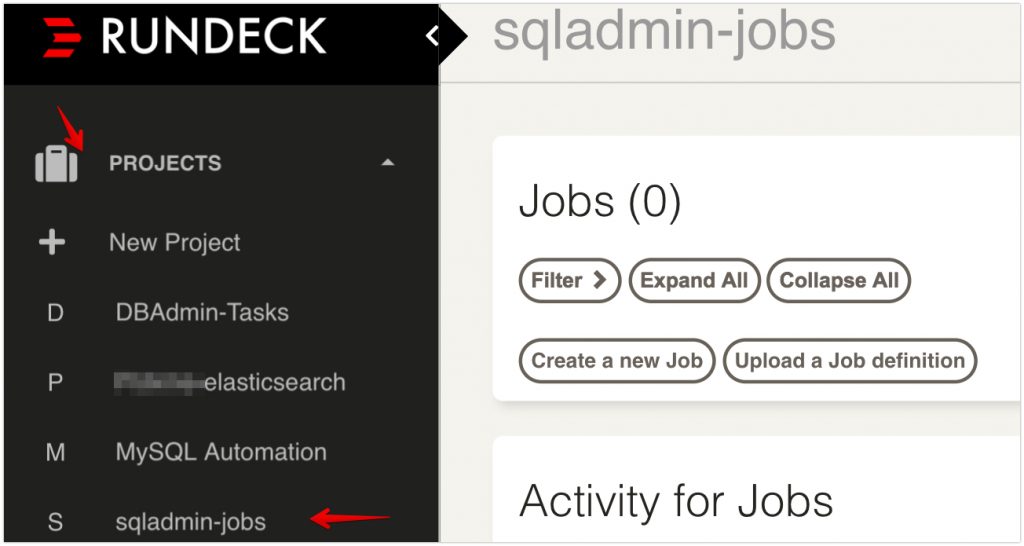
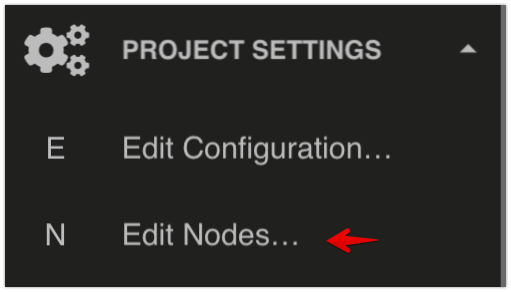

- Format: resourcesxml
- File Path: /var/rundeck/projects/Test-Job/etc/resources.xml
- Generate: Yes
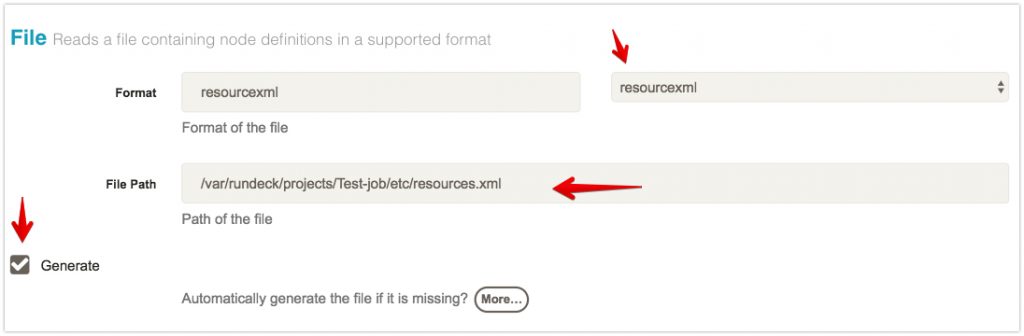
Save it.
Go to nodes and you can see the nodes.
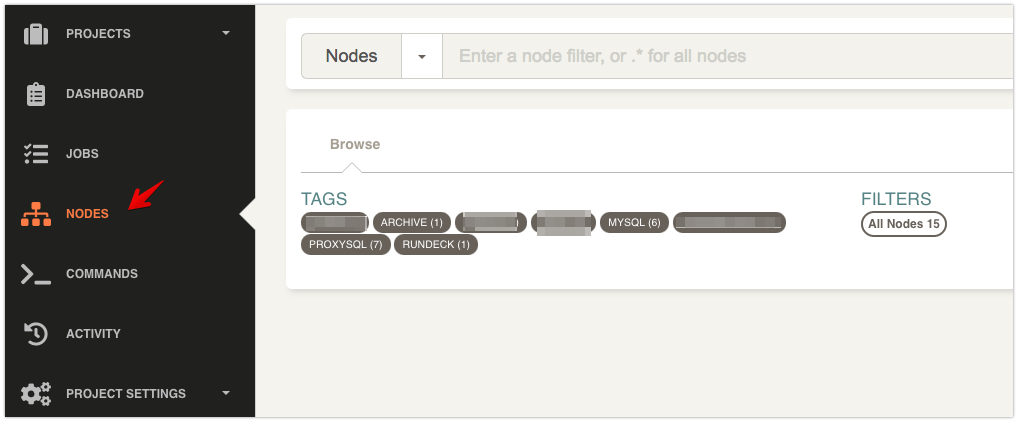
Option#3 Import from Directory #
This is similar to the previous step. But here we’ll give the existing project’s resources.xml file’s directory. It’ll automatically scan and the directory and import the nodes.
Go to Project Settings –> Edit Nodes –> Configure nodes –> Add Source.
Select Directory.
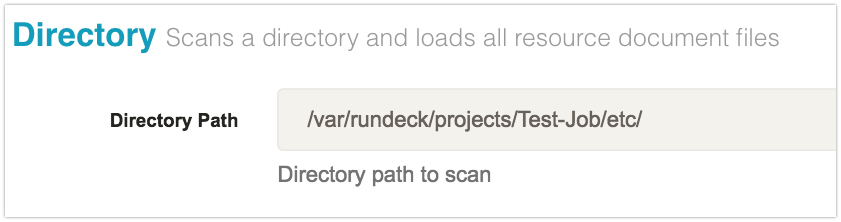
Create Login for Rundeck on Nodes #
Now your nodes are added, But still, Rundeck will not control anything on these nodes. Because we need to create a user for Rundeck to login via SSH. By defaultrundeck user has SSH key (both public and private) in its home directory (/var/lib/rundeck/.ssh/id_rsa). So copy the id_rsa.pub contents to other nodes.
cat /var/lib/rundeck/.ssh/id_rsa.pub
ssh-rsa AAAAB3NzaC1yc2EAAAADAQABxxxxxxxxxxxWZVfPZ53GtpnlSact83ZTX7+FL7KkgPvJzUhkiGIwxxthOZMXrO3pBaON7OCbhwv4QxkrfphBtJe2jHPbJbc1TLw803Login to your nodes and run the following commands. This will create an user called rundeck and copy the id_rsa.pub as SSH key. Also make this user as a sudo user.
For CentOS:
adduser rundeck
mkdir -p /home/rundeck/.ssh
# Replace the "ssh-rsa ...." with your id_rsa.pub
echo "ssh-rsa AAAAB3NzaC1yc2EAAAADAQABxxxxxxxxxxxxxWZVfPZ53GtpnlSact83ZTX7+FL7KkgPvJzUhkiGIwxxthOZMXrO3pBaON7OCbhwv4QxkrfphBtJe2jHPbJbc1TLw803" >> /home/rundeck/.ssh/authorized_keys
chown rundeck:rundeck /home/rundeck/
echo "rundeck ALL=(ALL) NOPASSWD: ALL" >> /etc/sudoersFor Ubuntu:
adduser rundeck --disabled-password
mkdir -p /home/rundeck/.ssh
# Replace the "ssh-rsa ...." with your id_rsa.pub
echo "ssh-rsa AAAAB3NzaC1yc2EAAAADAQABxxxxxxxxxxWZVfPZ53GtpnlSact83ZTX7+FL7KkgPvJzUhkiGIwxxthOZMXrO3pBaON7OCbhwv4QxkrfphBtJe2jHPbJbc1TLw803" >> /home/rundeck/.ssh/authorized_keys
chown rundeck:rundeck /home/rundeck/
echo "rundeck ALL=(ALL) NOPASSWD: ALL" >> /etc/sudoers