RunDeck Series 3 - Configure Nginx ProxyPass For RunDeck
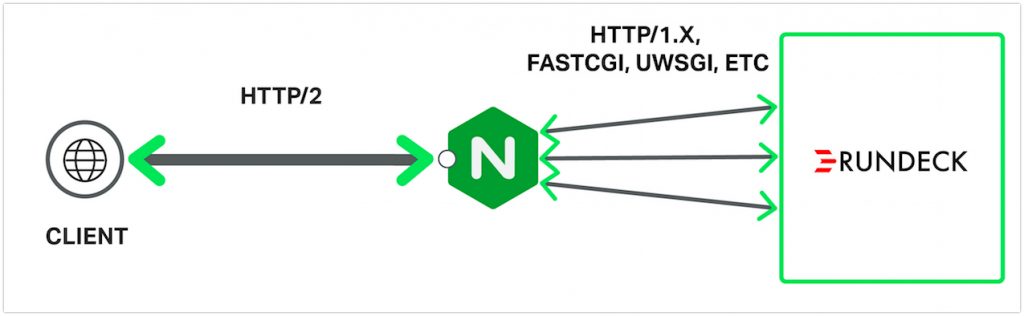
RunDeck’s web GUI always run on port 4440. If we want to make it run on 80 then we need to do a custom installation. Since that’ll be a long process and its not applicable for existing RunDeck servers. In this blog, we are configuring nginx proxypass for Rundeck to make RunDeck web access on port 80.
Install Nginx: #
yum install nginxConfigure ProxyPass: #
Create a new config file on /etc/nginx/conf.d/
Replace rundeck.sqlgossip.com to your domain name or IP address #
vi /etc/nginx/conf.d/rundeck.conf
server {
listen 80;
listen [::]:80;
server_name rundeck.sqlgossip.com;
access_log /var/log/nginx/rundeck.sqlgossip.com.access.log;
location / {
proxy_pass http://localhost:4440;
proxy_set_header X-Forwarded-Host $host:$server_port;
proxy_set_header X-Forwarded-Server $host;
proxy_set_header X-Forwarded-For $proxy_add_x_forwarded_for;
}
}
Change the Server URL in runeck config file: #
Edit the rundeck-config.properties file.
vi /etc/rundeck/rundeck-config.properties
grails.serverURL=http://rundeck.thedataguy.in:80Restart RunDeck & Nginx #
service nginx restart
service rundeckd restart