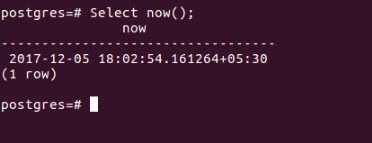Postgresql Insecure directory in ENV PATH - Unable To Start

Insecure directory in $ENV{PATH}
I was discussing with one of my friend who is a Developer, as he was working with PostgreSQL 9.5 in Ubuntu 16.04LTS from past few months. But suddenly he couldn’t able to start PostgreSQL service. He tried to reinstall PostgreSQL many times, but no luck. So he gave his laptop to me and asked to fix this issue.(Because of Im a DBA). The very first thing I started to look at the Postgresql logs. Unfortunately, nothing was there. So I checked the syslog file and found something wrong. It was showing the error in Postgrsql Insecure directory in env path.
Here is the complete error log: #
Dec 5 17:21:17 k7-ThinkPad systemd[1]: Starting PostgreSQL Cluster 9.5-main...
Dec 5 17:21:17 k7-ThinkPad [email protected][5682]: Insecure directory in $ENV{PATH} while running with -T switch at /usr/bin/pg_ctlcluster line 469.
Dec 5 17:21:17 k7-ThinkPad systemd[1]: [email protected]: Control process exited, code=exited status=2
Dec 5 17:21:17 k7-ThinkPad systemd[1]: Failed to start PostgreSQL Cluster 9.5-main.
Dec 5 17:21:17 k7-ThinkPad systemd[1]: [email protected]: Unit entered failed state.
Dec 5 17:21:17 k7-ThinkPad systemd[1]: [email protected]: Failed with result 'exit-code'.
Dec 5 17:21:17 k7-ThinkPad systemd[1]: Started PostgreSQL RDBMS.From these errors, we can guess something wrong with the /usr/bin/pg_ctlcluster file and the line 469.
Here is the line: #
466 # recreate stats_temp_directory
467 if ($action ne 'stop' && $info{config}->{stats_temp_directory} && ! -d $info{config}->{stats_temp_directory}) {
468 system 'install', '-d', '-m', 750,
469 '-o', $info{'owneruid'}, '-g', $info{'ownergid'}, $info{config}->{stats_temp_directory};
470 }Seems its fine. Then what caused this issue?
Look at the line number 468.
system 'install', '-d', '-m', 750,The 750 is nothing its the permission for the ENV PATH.
Here is the ENV PATH in this file. #
# untaint environment
$ENV{'PATH'} = '/sbin:/bin:/usr/sbin:/usr/bin';
delete @ENV{'IFS', 'CDPATH', 'ENV', 'BASH_ENV'};
chdir '/';Solution: #
Change the permission for the /bin directory.
chmod 750 /bin
service postgresql start
su postgres
psql